View the Analytics tab to track statistics related to your tearsheet
Keep track of your tearsheet activity using the Analytics tab. Click the 3DIQ tab from any candidate record in Bullhorn. Next, click the 'Work with Tearsheets' button.
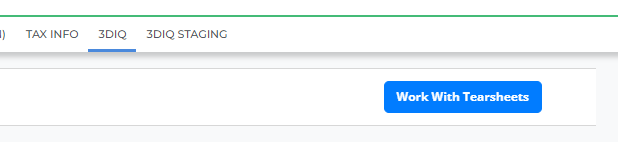
Locate the tearsheet for which you would like to view the performance and statistics. Click on the tearsheet name and then click the Analytics tab.
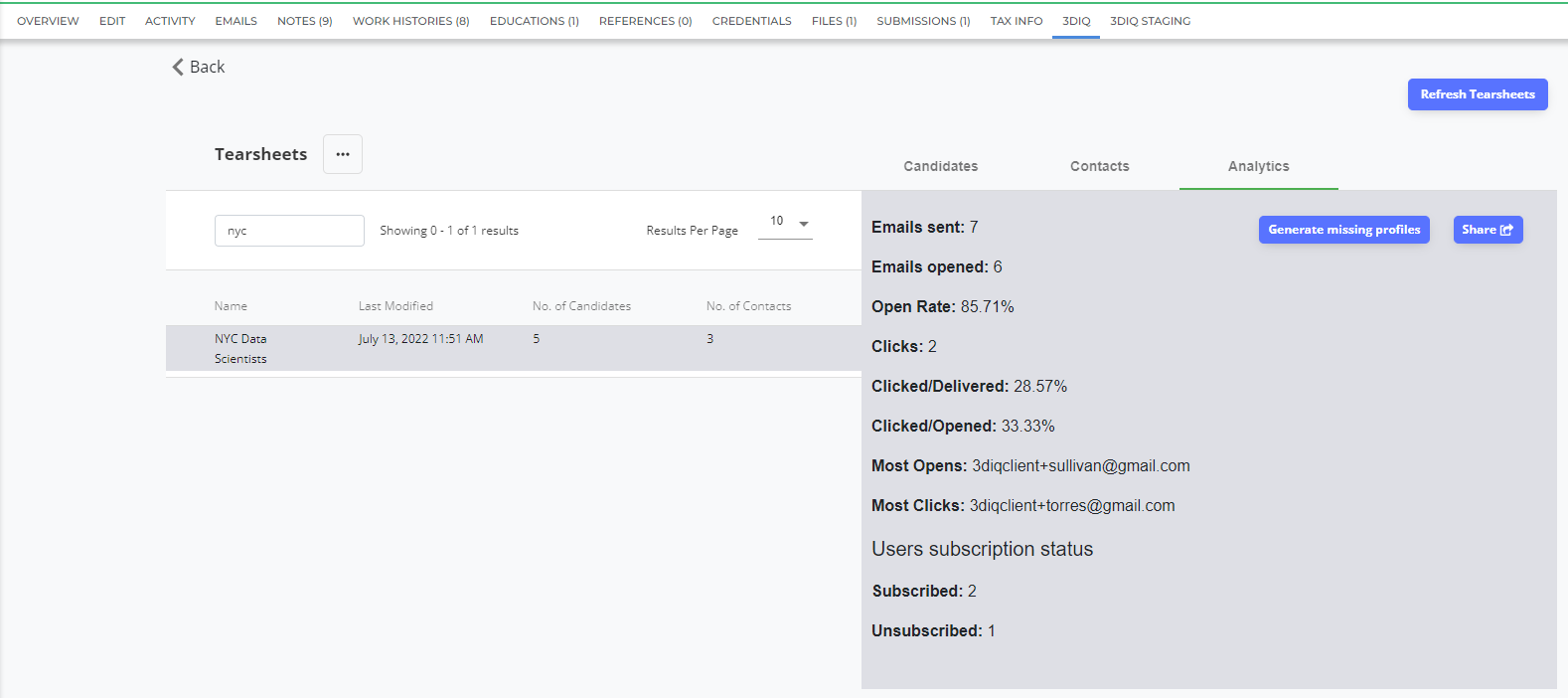
The statistics you have available to review are:
Emails sent - The number of times this tearsheet has been sent.
Emails opened - The number of times the email with the tearsheet link has been opened.
Open Rate - Percentage of emails opened vs. emails sent.
Clicks - The number of candidate profile links that have been viewed.
Clicked/Delivered - Percentage of clicked links vs. emails sent.
Clicked/Opened - Percentage of clicked links vs. emails opened.
Most Opens - Email address for the client that has opened the Skill Marketing email the most.
Most Clicks - Email address for the client that has opened the most candidate profile links.
Subscribed - Number of clients that are subscribed and receiving Skill Marketing emails.
Unsubscribed - Number of clients that have unsubscribed from Skill Marketing emails.
*The number of subscribed plus unsubscribed users will total the number of contacts on the tearsheet.*
